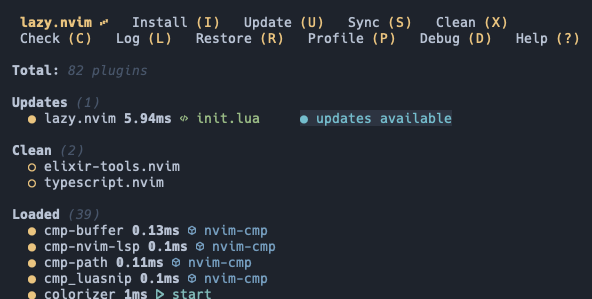When copying code blocks to share on GitHub or other platforms, preserving
proper indentation can be tricky. I created a NeoVim function that
automatically normalizes indentation when copying, making your shared code
snippets clean and consistent. Here's how to set it up!
I've enhanced Neovim's character navigation motions (f, F, t, T) by
integrating them with hop.nvim. The
default behavior remains unchanged when there's only one occurrence of the
target character, or when using a count prefix (like 3f). However, when
multiple matches exist, hop.nvim automatically labels each occurrence, making
it much easier to jump directly to your desired location.
I'm pretty excited about this one. I've been using
EasyMotion for a long time -
before NeoVim existed, and after, even
though it seemed to go out of style (see https://github.com/neovim/neovim for
more information about why). There are lots of alternatives, like
leap.nvim,
flash.nvim,
sneak.nvim and etc, but they all
required typing more characters, or didn't work across windows, or were just
generally buggy. I stuck with EasyMotion; it just worked for me, even despite
it's drawbacks. Until it didn't. Recently, it has started crashing NeoVim. I
reported the issue,
but no response. EasyMotion is quite old and it doesn't appear as though anyone
is working on it anymore.
I found a solution, though, and that is to write a custom
hop.nvim command that works like
EasyMotion used to. Read the rest of the article if you want to see how to do
it!
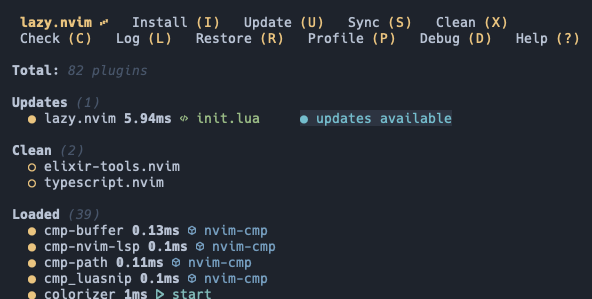
There have been many plugin managers in the Vim ecosystem over the years. I've
used quite a number of them, but
lazy.nvim is the one I've enjoyed the
most, by far. It's easy, it's concise, there's a ton of "hidden" little tricks,
and it allows me to easily separate my plugin configuration into separate files
(which was sort of a pain in previous plugin managers).
Most of these this information can be found in the lazy.nvim README, but
without just getting your hands dirty, it can be difficult to understand how it
all comes together. That's where this article comes in.